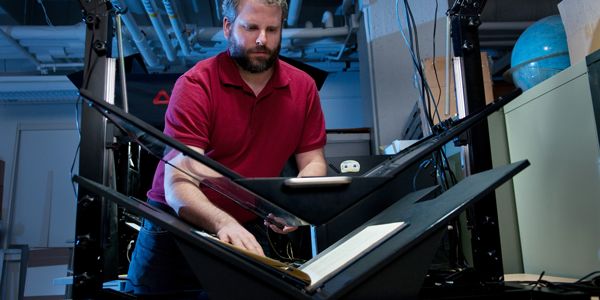
Mike Conroy, Digital Projects Analyst at UBC Library, digitizes material to be accessed online by users near and far. Credit: Martin Dee
This story appears in UBC Library’s 2013/14 Community Report. Read more to find out how we’re supporting economic, environmental and social sustainability at UBC.
When browsing through the Library’s digital collections, it’s hard to imagine the many steps needed to share just one image online with users.
Earlier this year, the Library received more than 18,000 rare and unique photographs of early B.C. history from the 1850s to the 1970s, thanks to a donation from Uno and Dianne Langmann and Uno Langmann Limited. Using this collection as an example, we illustrate the journey of our rarest materials, from acquisition to digitization.
• It all begins with the acquisition of the special collection, often at the request of a collector who has an exceptional amount of valuable artifacts or materials.
• After an appraisal and inventory is completed, the collection is transported to the Library’s climate-controlled vault. There, staff and student workers unpack everything, assess the items and begin cataloguing. This is no minor task; indeed, the entire cataloguing process could take up to two years, given the Langmann Collection’s size and depth. Materials are grouped by albums, postcards and framed photos. Due to their small size, postcards are the first priority. “Different collectors have different ways of organizing,” explains Sarah Romkey, an Archivist at the Library’s Rare Books and Special Collections (RBSC).
• Once cataloguing is complete, the box of postcards moves to the Library’s Digitization Centre, where items are scanned and digitized. Those that require higher resolutions are shot with a multi-shot digital camera, which can yield a noticeably superior image. “Digitization can compensate for errors in the original,” says Leslie Field, Digital Initiatives Assistant, adding that surface debris or rips and tears can be eliminated during the process. “We make the objects look presentable without looking artificial.”
• When a postcard is digitized, the image is processed with software and converted to other formats using programs such as Photoshop. Images are stored on Library servers; each server has a storage capacity of eight terabytes (a single terabyte can store up to one million snapshots).
• Finally, finished images are uploaded to the Digital Collections portal on the Library’s website for users to find, explore and share – the ultimate outcome of a process that transforms physical treasures into digital assets.
